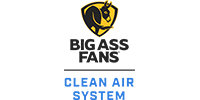How To Videos
Below please find "How-To" videos to help you navigate the PM Springfest event.
Frequently Asked Questions (FAQs)
An email with details on how to login will be sent from [email protected] or you can now login directly here -https://buildingscanada.app.swapcard.com/event/pm-springfest-1. You will login to PM Springfest using the email address you used to register for the event. If you have issues logging in, please email [email protected]. Please note attendee accounts are for one user only and will be locked if shared with multiple users.
There are two ways to message a supplier during PM Springfest.
1. First click the "Suppliers" button on the homepage, and then click into the supplier profile of the company you would like to connect with. Once in the supplier profile, you may see a chat on the right side of your screen that prompts you to write a message. No connections are required. Simply type your message.
2. Alternatively, you can scroll down the page to the company "Team" and click on the specific team member you would like to message. Once viewing the team members profile on the right side of your screen you can type a message and click "Send Connection Request". Once this colleague accepts your request, you can message back and forth. You can also find team members under "Networking" by searching a specific name or company.
Once logged into PM Springfest you can find all attendees listed under the "Networking" Button. Search and/or find the attendee you would like to connect with and click into their profile. On the right side of the page you can send a message and then click "Send Connection Request". Once the attendee has accepted your request, you can message back and forth.
Click “My Agenda” then find the confirmed meeting you would like to enter under “My Meetings”. When it is time to enter this meeting, click the three dots in the bottom right side of the meeting box and then select “Start a video call”.
This will open up your video screen. Remember to allow Swapcard to access your camera and microphone for your virtual meeting. Then ensure that your camera and microphone buttons are switched on for your call.
You must attend the entirety of the session before April 22 at 1pm to receive the full credit outlined for the session.
Proof of attendance certificates will be emailed to you in the weeks following PM Springfest. If you do not receive your certificate, please email [email protected].
Sessions will be uploaded within 24 hours of the original broadcast time to watch on-demand. You can access these through the "My Agenda" tab to re-watch or watch any content you may have missed.
Please keep in mind that to claim continuing education credits, the session must be viewed in its entirety before April 22 at 1:00 pm EST.


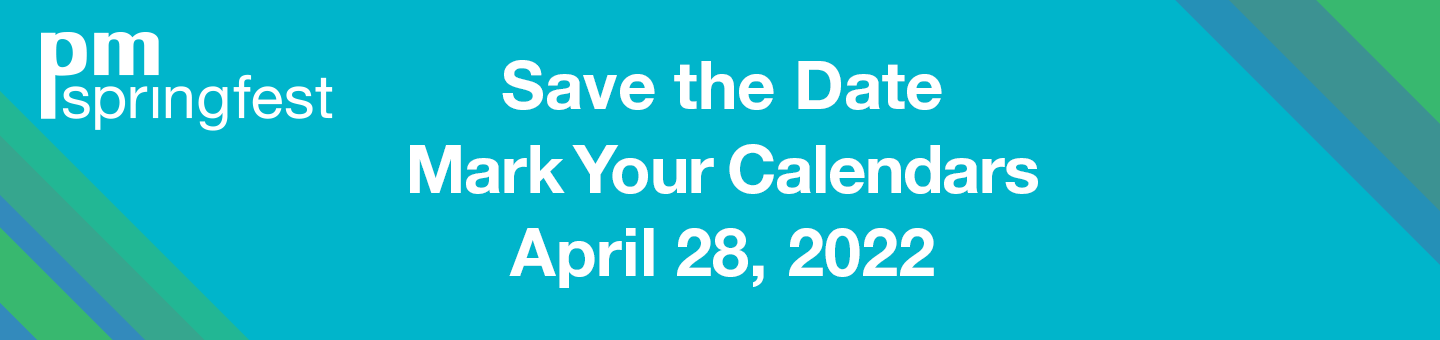
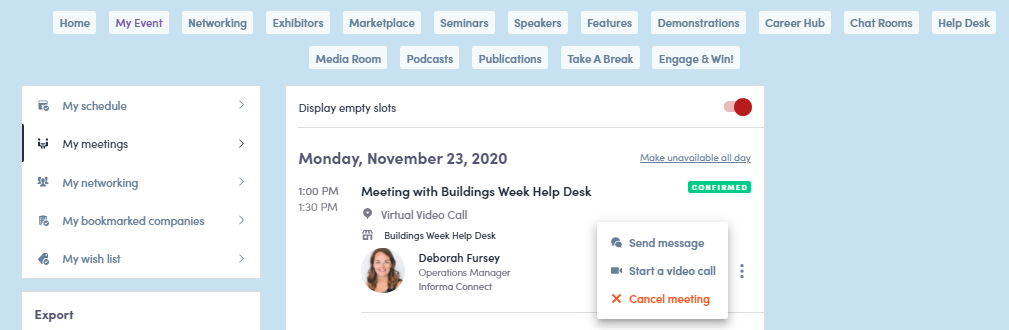
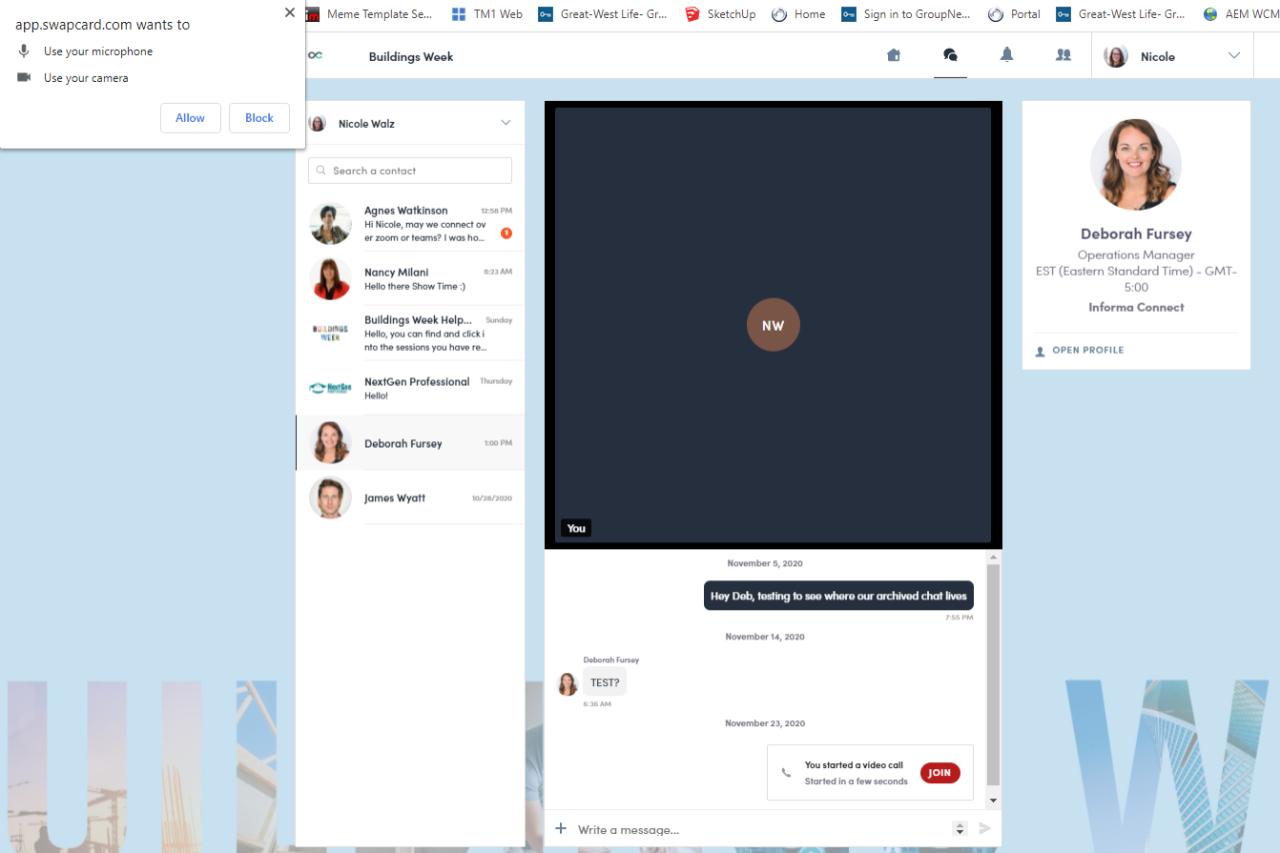








.png)